Like a trusty car and a full tank of gas, these cookies keep everything running smoothly. They power core features like secure login, navigation, and yo

 Top Rated:
Top Rated:
Thank You!
You’ve successfully purchased your tour(s).
Follow these steps to claim your purchase.

These instructions have also been sent to your email address.
1. Download the app.
Click the link or scan the QR code below to download the Shaka Guide app from the App Store or Google Play.
Returning users: This step will open the app for you.
Click the link to download the Shaka Guide app from the App Store or Google Play.
Returning users: This step will open the app for you.

2. Create an Account or Log In
The app should open automatically. Create an account if you are a new user.
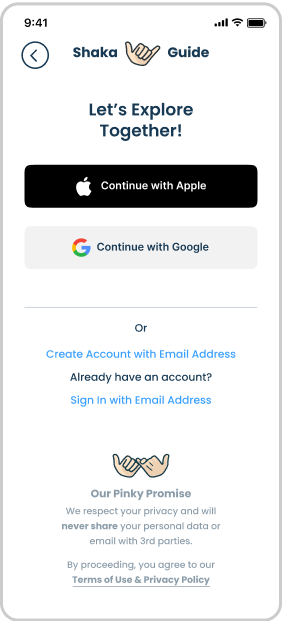
3. Find Your Tours
Once you're in the app, go to the My Stuff tab to see your purchased tours.
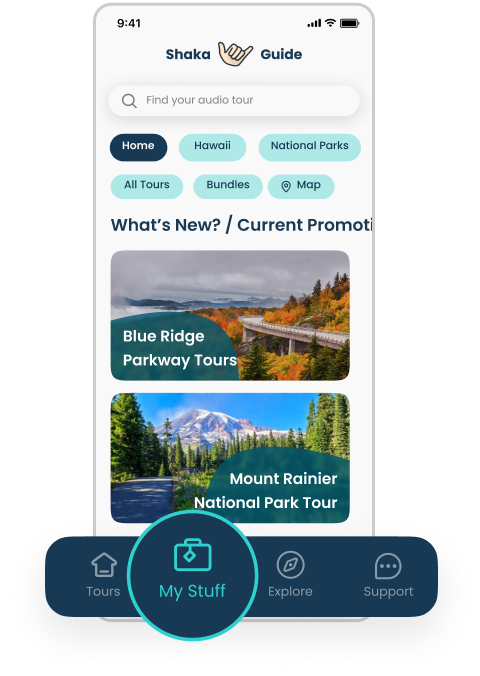
 4. If Your Tours Do Not Appear
4. If Your Tours Do Not Appear

No worries! Just return to this page or check your email
(we’ve sent these instructions to your inbox), then click the link or scan the QR code again.
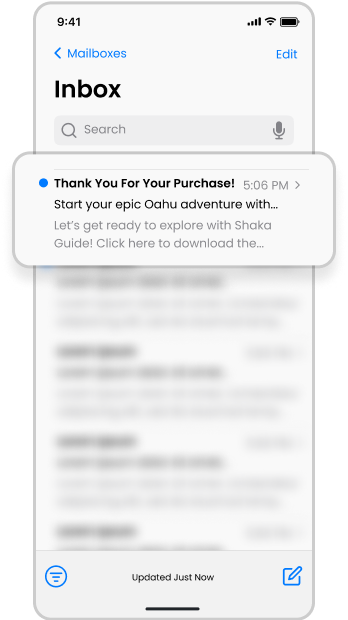
Having Trouble?
You can also redeem your tour manually:
1. Open the app and go to the "Support" tab.
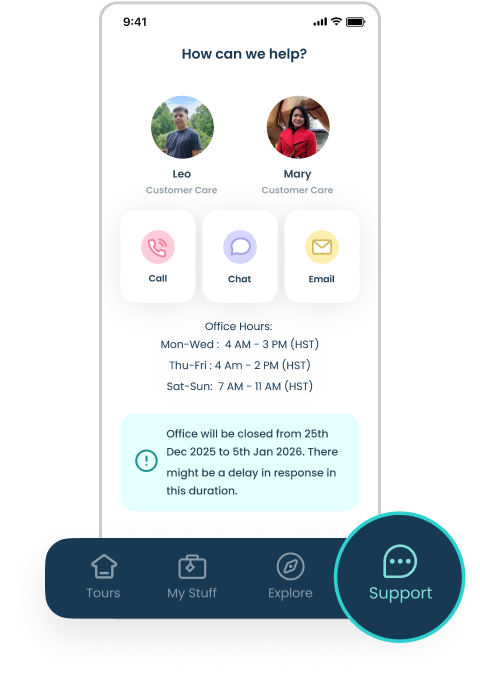
2. Tap "Retrieve
Purchases."
2. Tap "Retrieve Purchases."
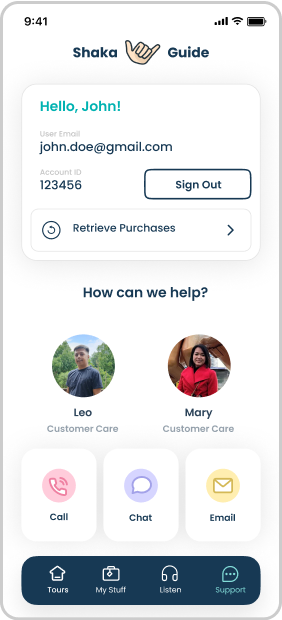
3. Enter your
Redeem Code:
3. Enter your Redeem Code:
N/A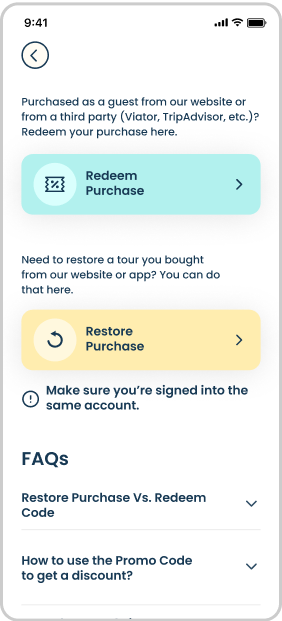
Shaka
Guide
Join the Ride!
Our next stop - your inbox! Subscribe to our email list for travel tips, inspiration, special offers, and more!













 to fuel your ride
to fuel your ride 
