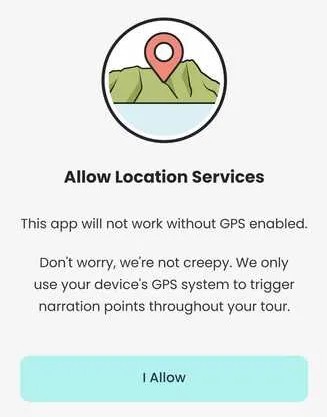
Having trouble starting your tour because the Shaka Guide app is stuck on the “Allow Location Services” screen?
You’re not alone — this issue usually pops up when the app doesn’t have the correct location permissions on your phone.
Don’t worry, though — it’s an easy fix, and we’ll walk you through how to get things working again so you can hit the road and start exploring in no time.
To fix it, follow these steps:
1. Go to your phone's Settings
2. Go to Apps or Applications
3. Locate the Shaka Guide app
4. Find the Permissions section
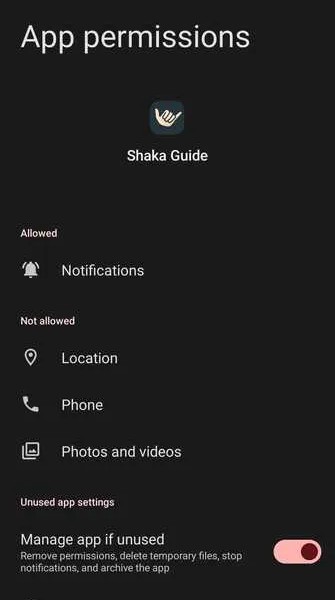
5. Set "Location Services" to "Always"(iOS users) or "All the time"(Android users)
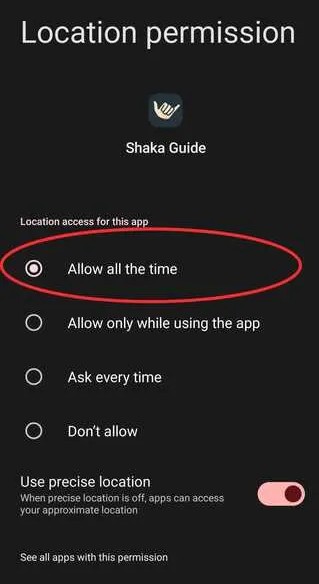
6. Go back to the Shaka Guide app and start your tour!
If you still need help or have other questions, reach out to our support team through our support channels.
Need more information? Check out our App FAQ's here.
Need Further Help? Have Other Questions?
If you’re having trouble with your tour, or the app, or if you have questions, feel free to reach out to our customer support team.