
My download is stuck in download queue/processing. What should I do?

If the download freezes up on your phone, please check your phone's internet connection, force quit or exit out of the app completely and reopen the Shaka Guide app to resume the download. You may want to close off all other apps running in the background to let the downloads finish faster.
If you're still having the same issue after this step, delete the app and download the latest version of the Shaka Guide app from the App store or Play Store, then download your tour or tours.




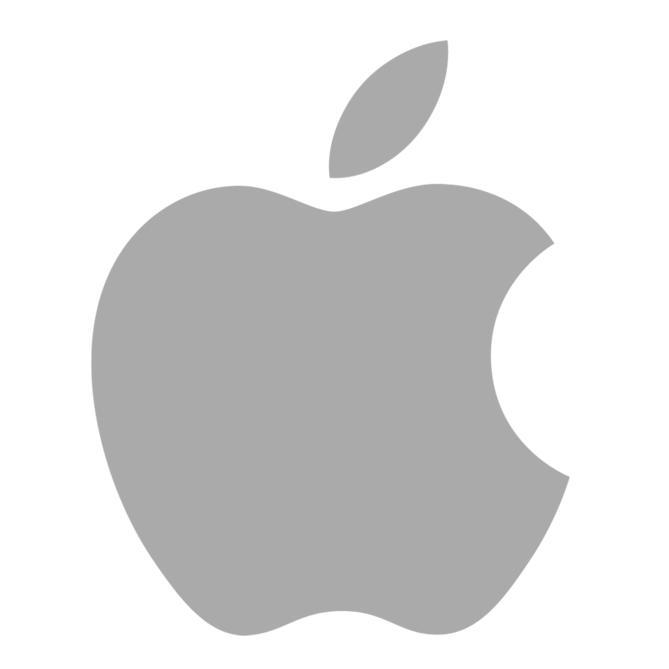














 to fuel your ride
to fuel your ride 
