Mahalo for your purchase! Before you can start your adventure, there are a few steps you'll need to take to download the tour. Don't worry, we've got you covered.
Watch this video and follow the steps below to redeem your Shaka Guide tour or tours.
1) Check your email, find your Shaka Guide purchase confirmation email. Click on the download link in the email or scan the QR Code
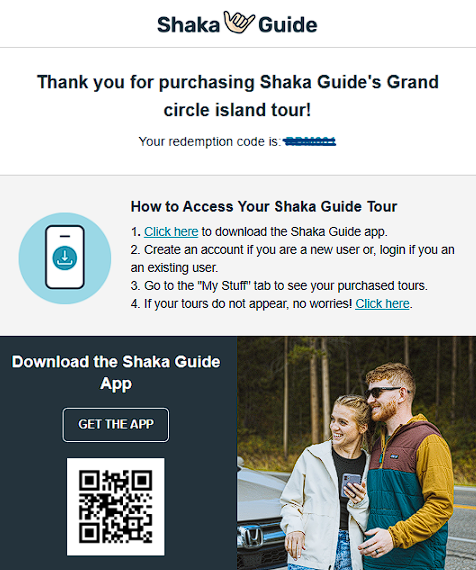
-
If you don’t have the Shaka Guide app on your phone yet, clicking on the link or scanning the QR code would open up the App Store or Play Store page where you can download our Shaka Guide app.
After installing the app, go back to your email and click on the link or Scan the QR Code again to redeem your tour purchase.
- If you already have the Shaka Guide app installed on your phone, then clicking on the link or scanning the QR code would open up the Shaka Guide app and automatically add your new tours onto the My Stuff section on the app.
2) Tap on Sign in. Create your account(first time user) or log in to the app using your email, Apple or Google sign in(existing user).
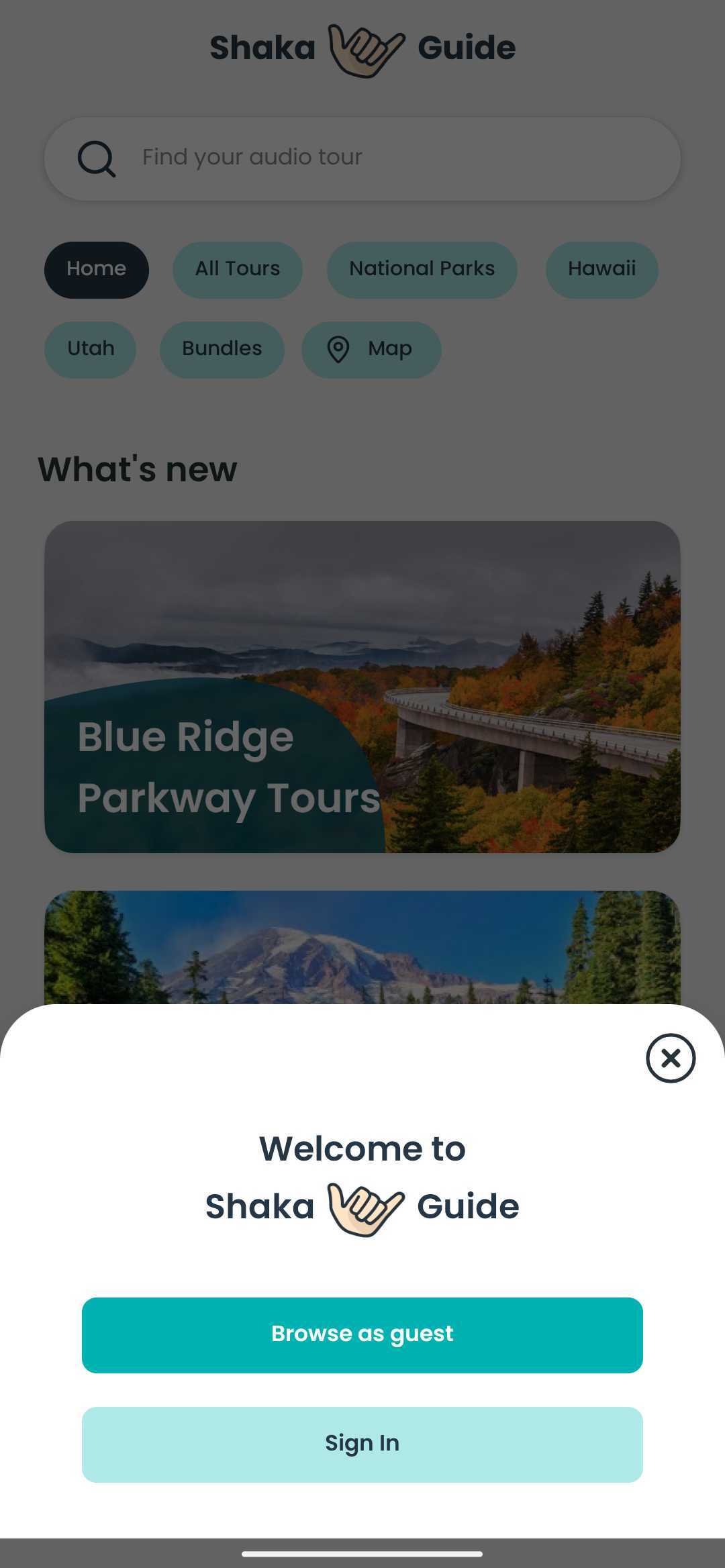
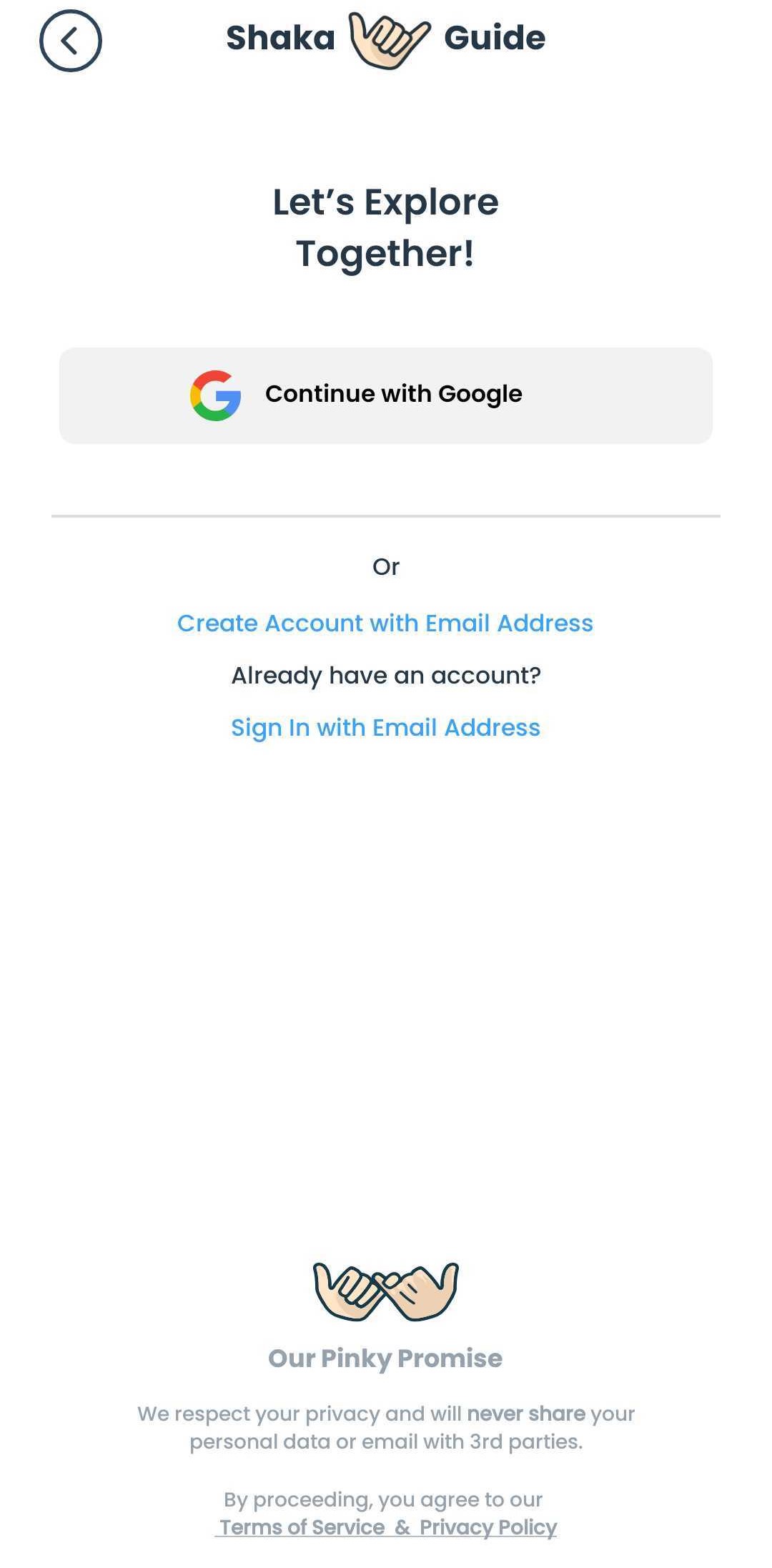
3) Tap on My Stuff from the bottom menu
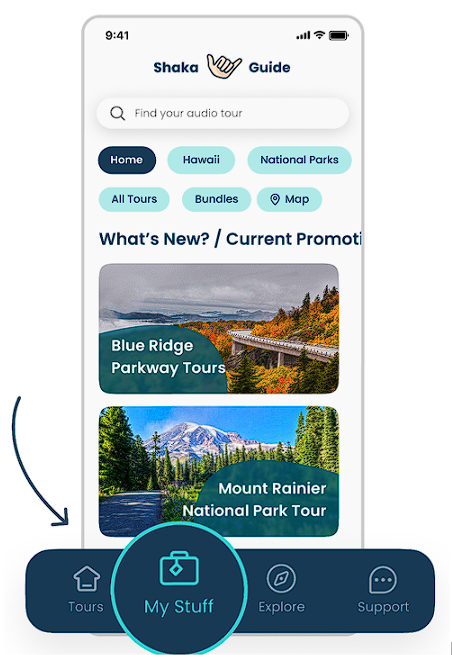
4) Download your tour(s)
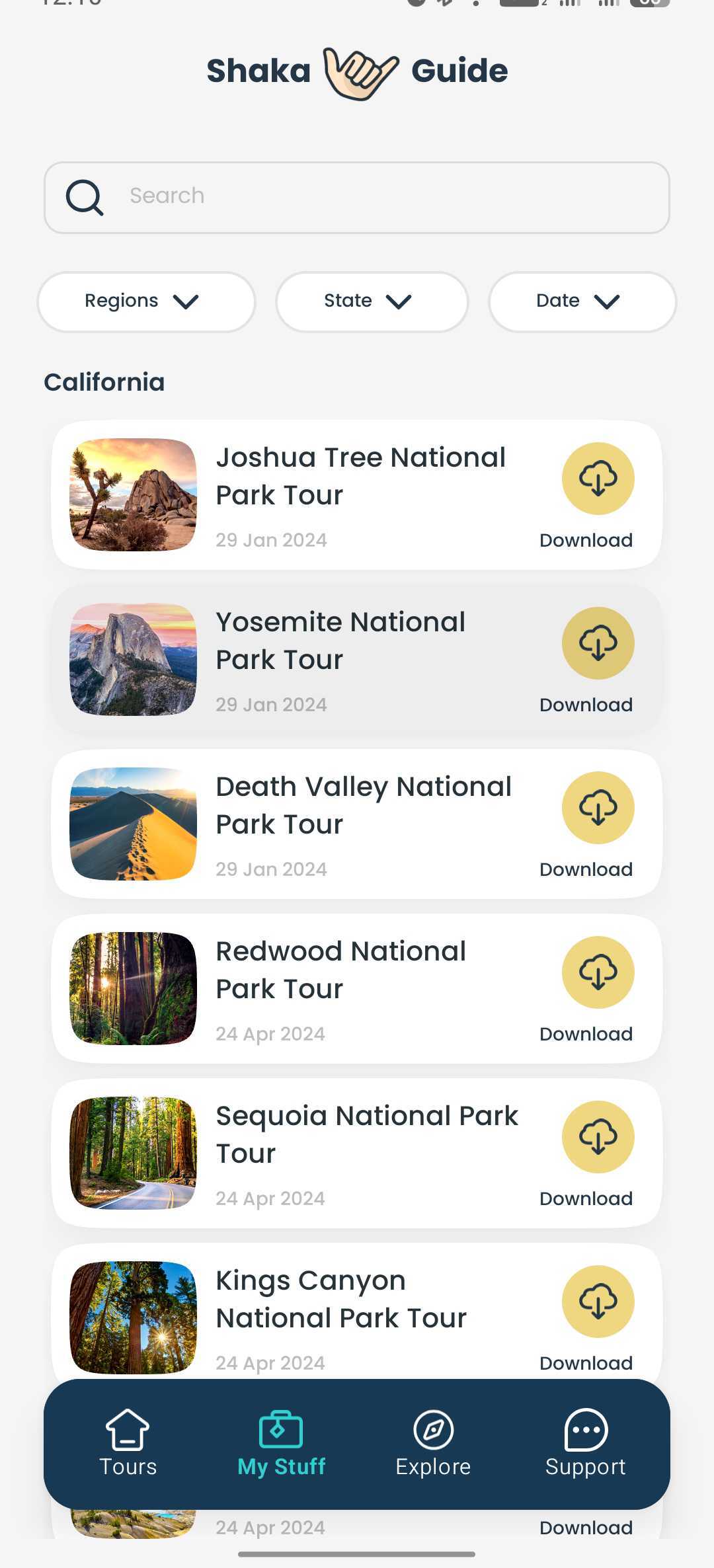
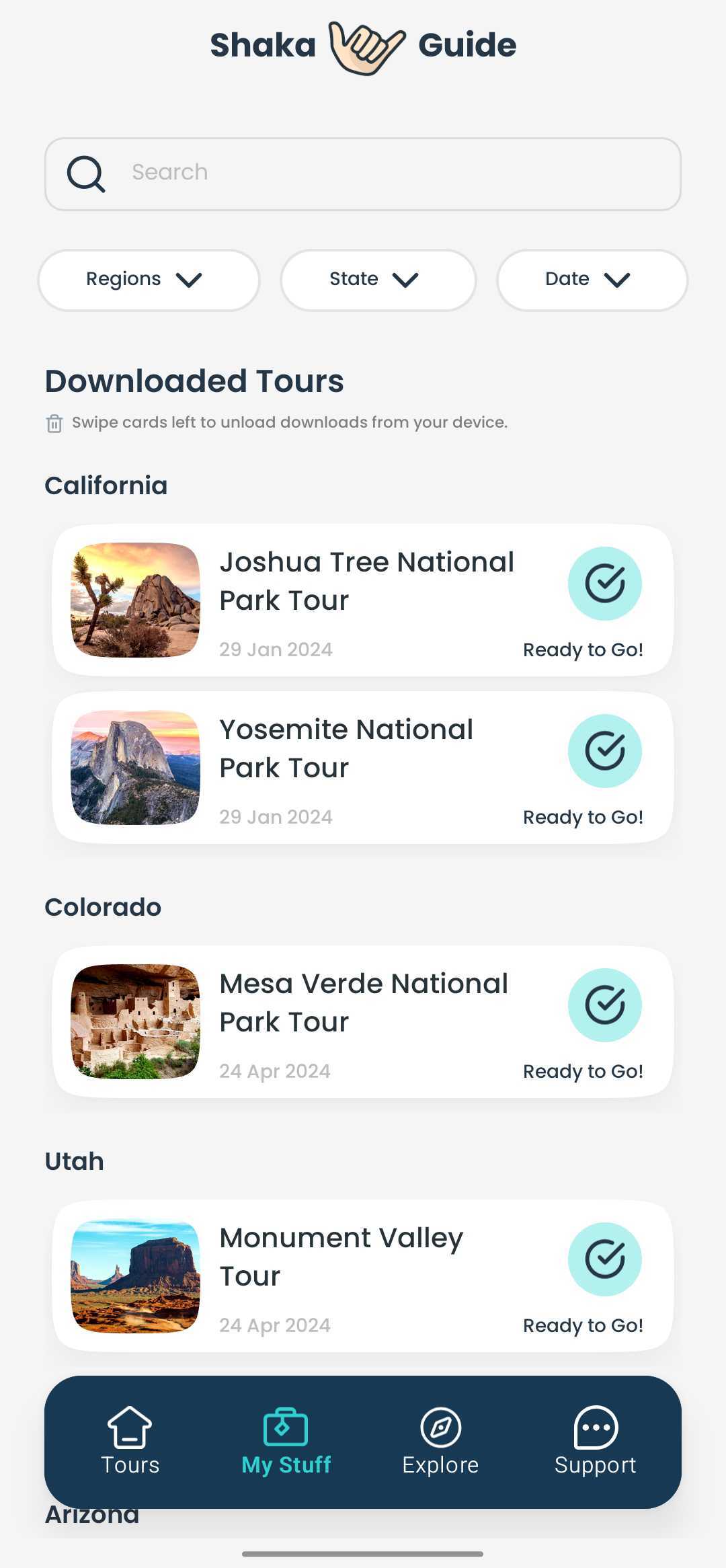
5) When you're ready to go, just go into the app, tap on your tour and tap on Begin Tour
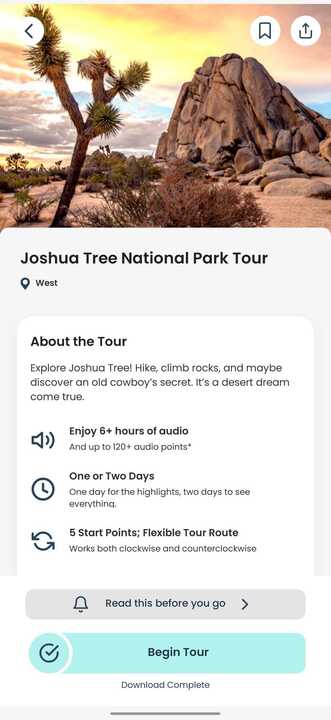
If you have any questions, please do not hesistate to reach out! You can contact customer support by emailing aloha@shakaguide.com, chatting with us through the app or our website, or giving us a call at (808) 201-8138.