Steps to Redeem Your Tour:
1. Check your email, find the Shaka Guide confirmation email.
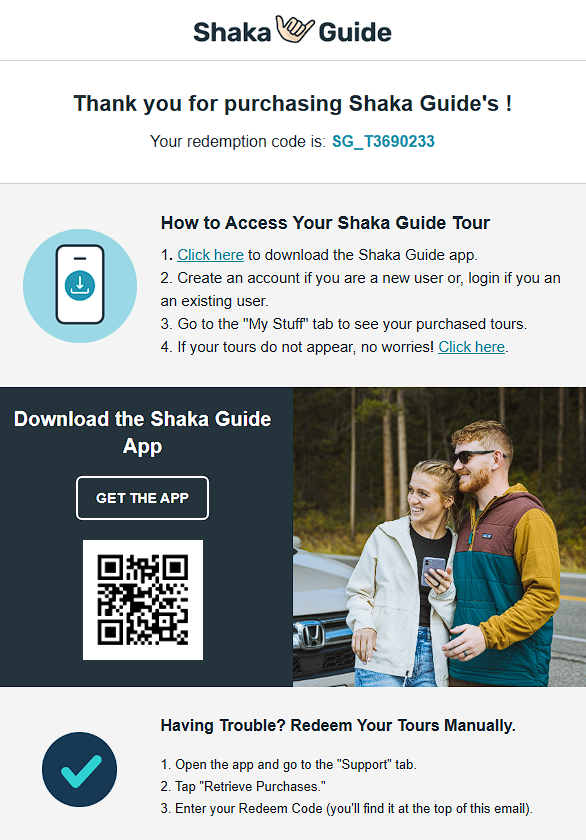
⚠️ Heads up: Sometimes our emails get routed to Spam, Junk, Promotions, or other folders in your inbox. If you don’t see our email in your main inbox, see if it got routed to those folders .
2. Download the Shaka Guide: GPS Driving Tours app from the App Store or Play Store using the link or QR code in your confirmation email.
3. Open the app, and click on “Allow Notifications” and “Always”(iOS) or “Allow all the time”(Android) when asked.
4. Tap on Sign in.
-
First time using Shaka Guide? Create your account.
-
Already a Shaka Guide traveler? Sign in to your account.
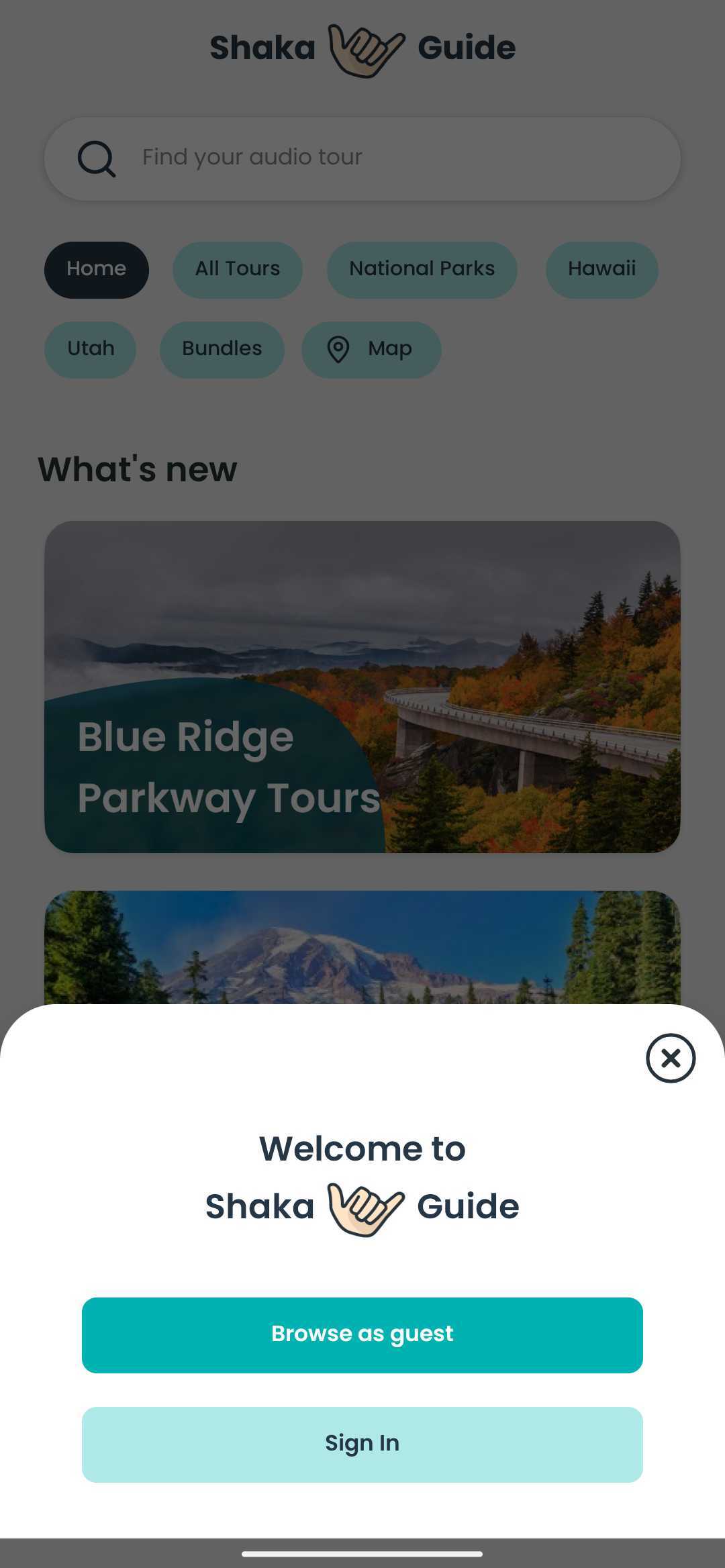
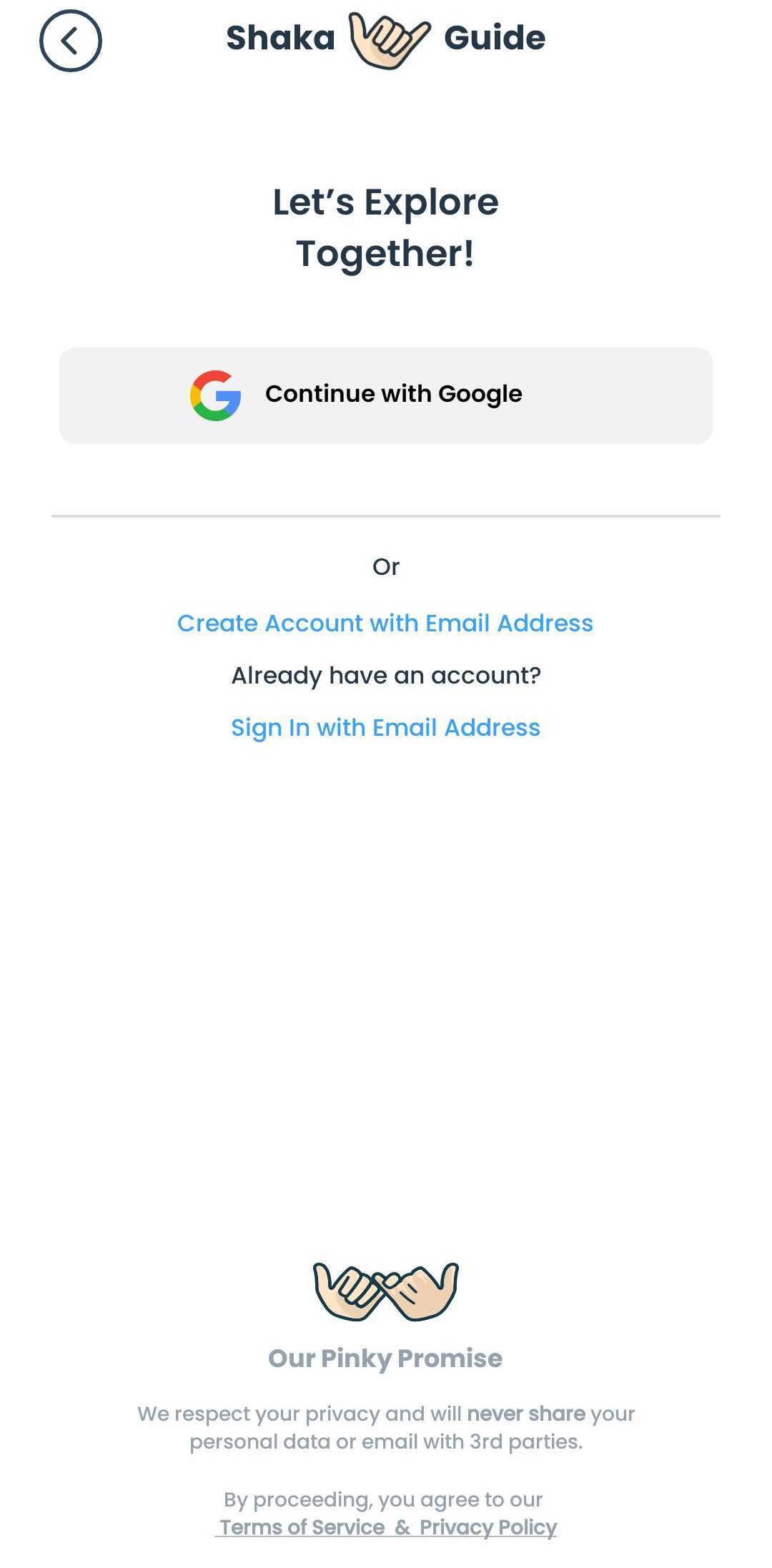
Existing Users : Make sure you log in to the app using the same account you created when you first used your Shaka Guide tour(s).
5. Once logged in correctly, the app will locate your account. Tap on "Got it"
6. Go to the My Stuff section on the app
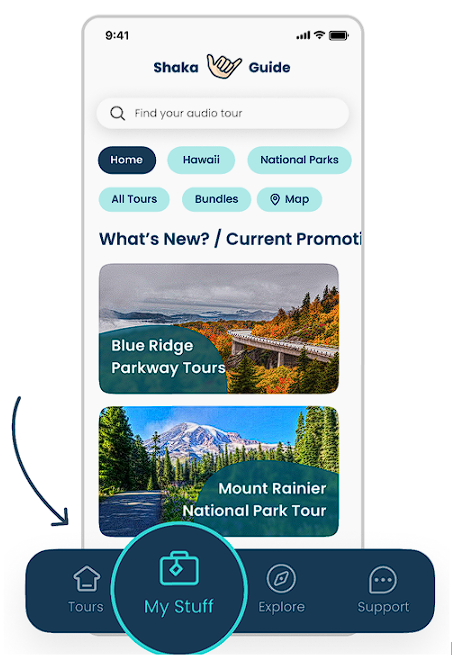
7. Download your tour(s) over WiFi before you go.
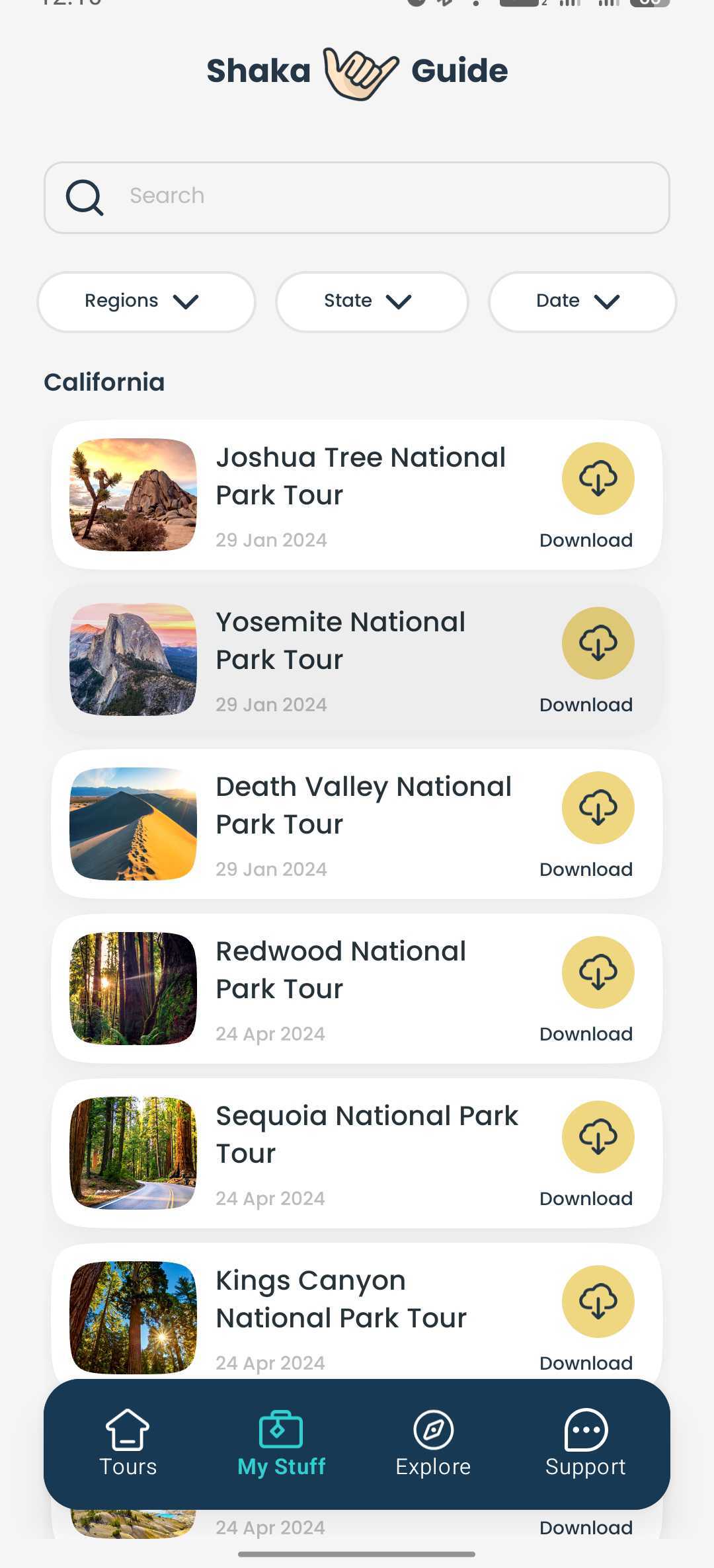
Not seeing your tours?
No worries, that sometimes happens.
Just go back to the confirmation email and scan the QR code one more time or click on the download link again.
How to Redeem Your Tour(s) Manually.
- Open the Shaka Guide app
- Tap on "Support" at the bottom right .
- Tap on "Retrieve Purchases"
- Tap on “Redeem Purchase”
- Enter your Redeem Code (from your confirmation email) and tap on Redeem Purchase
- Download your tour(s) and enjoy!
Pro Tips Before You Go:
-
Double-check your Spam/Junk/Promotions folders if you don’t see the email right away.
-
Download the tour before leaving home so you’ll have everything ready, even offline.
-
Your redeemed tour is tied to your Shaka Guide account — re-download anytime if needed.
We’re stoked for you to hit the road with Shaka Guide. If you need a hand, we’re always here:
📧 aloha@shakaguide.com 📞 (808) 201-8138
Adventure is just a tap away — redeem your code, download your tour, and let’s go exploring!