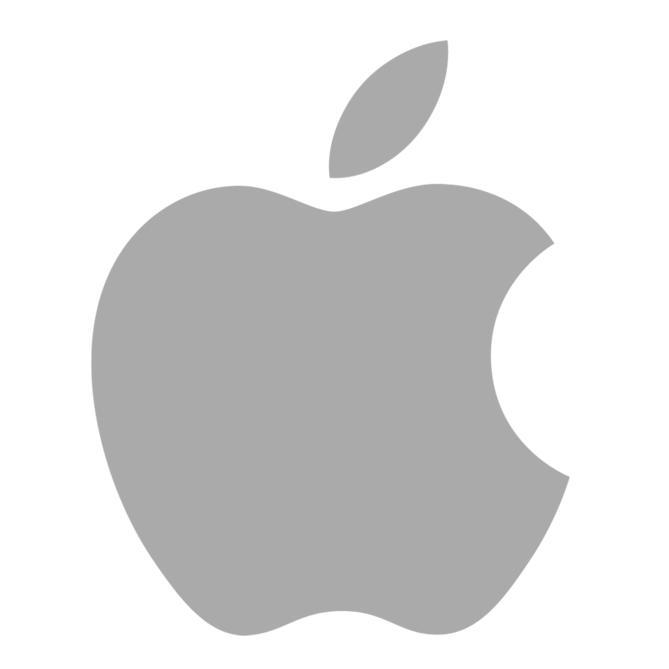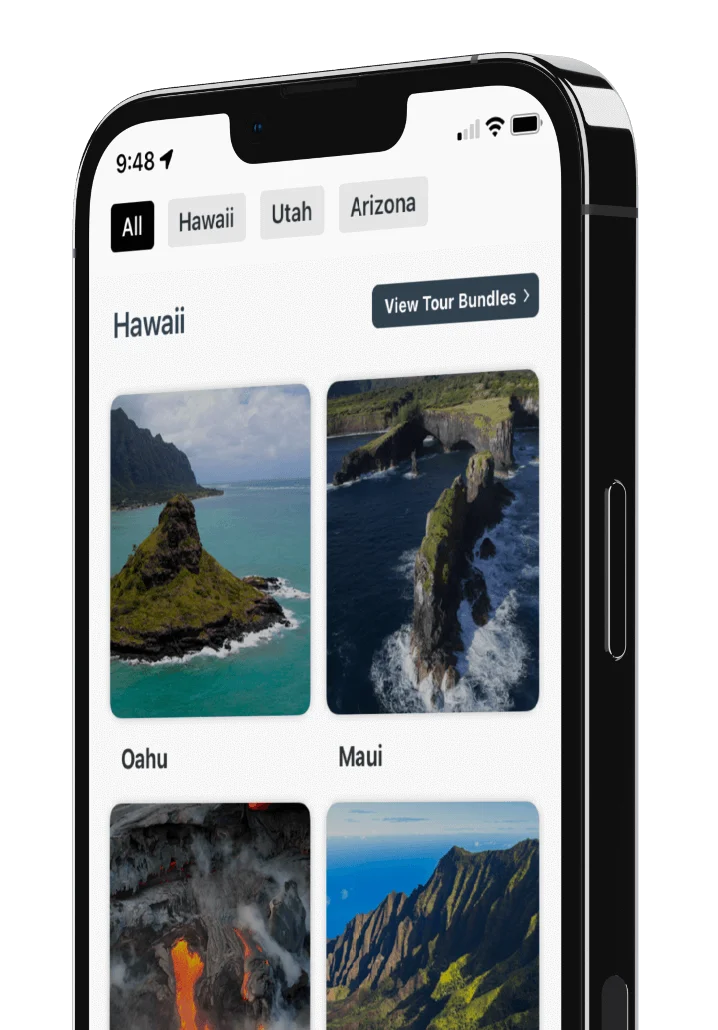How to Set Up The Shaka Guide App

Aloha! Thank you for choosing Shaka Guide for your vacation. The video below shows how to help you navigate the app and its features.
(insert live app build video, navigating the app as listed in the steps below)
If you're having trouble purchasing and downloading the tours, please click here for a tutorial. If you've purchased your tour online - via our website, Tripadvisor or another site - and need help, click here for more information.
Here are the steps to set up and use the Shaka Guide app.
- Download the app (App Store or Play Store).
- Log in or create an account.
If you bought a tour from our website, make sure you are logging in to the app using the same account you registered when you purchased. - Purchase your tour if you have not bought a tour yet.
- Go to the My Stuff section and download your tour or tours.
- When you’re ready to go, tap on the tour and then tap on Start the Tour
Important
You can tap on any of our tours to see more information about it like tour stops, recommended start times, starting points, tour duration, tour stops and tour highlights.
You can save or bookmark the tour articles and tour highlights so you can view them later. Please note that you first must have an internet connection to view tour articles and highlights. Once bookmarked you can view them anytime on the app even when you’re offline.
Tips
Check out the "Know Before You Go" article for important information and tips for your tour.
Saved highlights and bookmarked articles are shown in the My Stuff section.
Need Further Help? Have Other Questions?
If you’re having trouble with your tour, the app or if you have questions, feel free to reach out to our customer support team.

 Buy Gift Card
Buy Gift Card